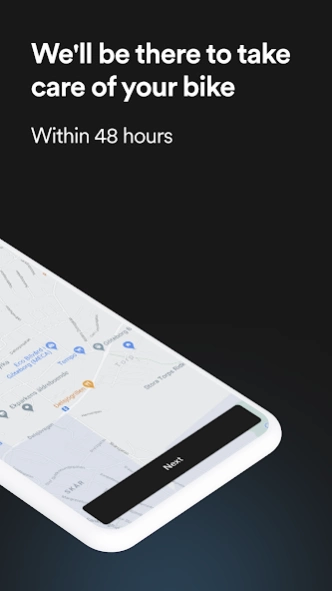Mioo 2.0.383
Continue to app
Free Version
Publisher Description
Mioo - We’re coming to you, wherever you are
With MIOO you get a hassle-free cycling life. Book your service in the app and we will be with you within 48 hours. MIOO wants more people to use the bicycle as a means of transport to create sustainable, healthy, and vibrant cities. Therefore, we want to make it easy for you to have a bike that works when you need it. In the MIOO app, you can book occasional service, or you become a Safety & Service subscriber and receive regular service and faster help with punctures.
This is how MIOO works
1. Download the app
2. Book a service or become a subscriber
3. MIOO comes to you and do the service
Those who perform the service are MIOO Bike Buddies, cycling enthusiasts who through their interest in cycling and experience are competent to handle your bike.
When booking a one-off service:
Puncture repair
Basic Service (see below)
The Safety & Service subscription includes all this:
1. Basic service 2 times/year:
check and adjust tire pressure
clean and lubricate the chain
adjustment of breaks and gears
inspection and safety check of your bike
2. Quick help with puncture or chain break
Within 48 h we will fix your problem
3. Additional services
Possibility to book additional services such as change of tires, cables, break-pads etc.
About Mioo
Mioo is a free app for Android published in the Food & Drink list of apps, part of Home & Hobby.
The company that develops Mioo is Mioo Cycling. The latest version released by its developer is 2.0.383.
To install Mioo on your Android device, just click the green Continue To App button above to start the installation process. The app is listed on our website since 2023-03-30 and was downloaded 1 times. We have already checked if the download link is safe, however for your own protection we recommend that you scan the downloaded app with your antivirus. Your antivirus may detect the Mioo as malware as malware if the download link to cc.mioo is broken.
How to install Mioo on your Android device:
- Click on the Continue To App button on our website. This will redirect you to Google Play.
- Once the Mioo is shown in the Google Play listing of your Android device, you can start its download and installation. Tap on the Install button located below the search bar and to the right of the app icon.
- A pop-up window with the permissions required by Mioo will be shown. Click on Accept to continue the process.
- Mioo will be downloaded onto your device, displaying a progress. Once the download completes, the installation will start and you'll get a notification after the installation is finished.